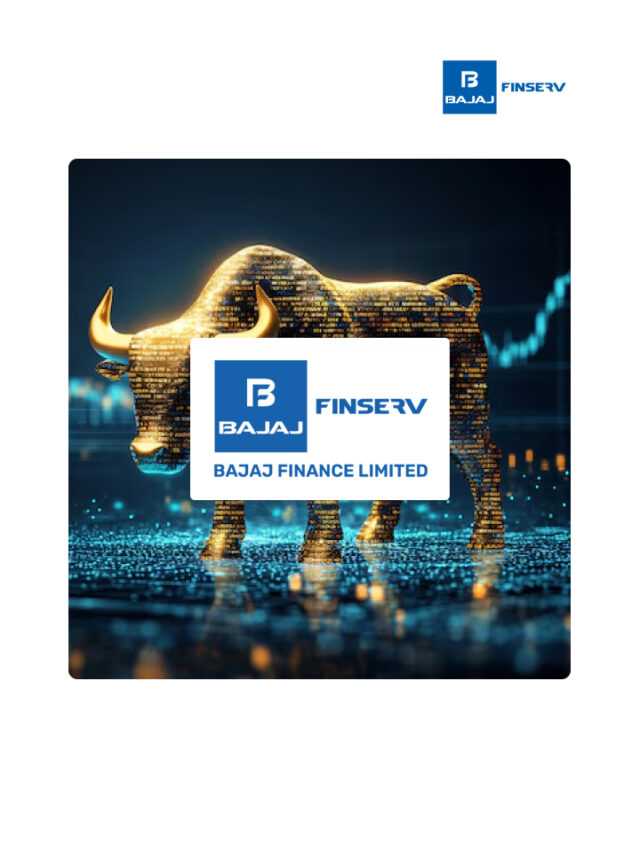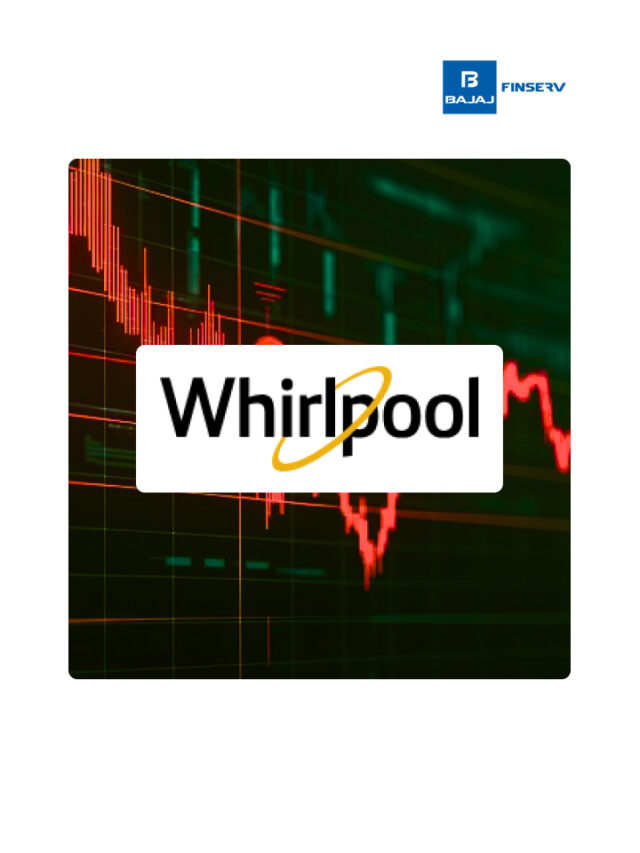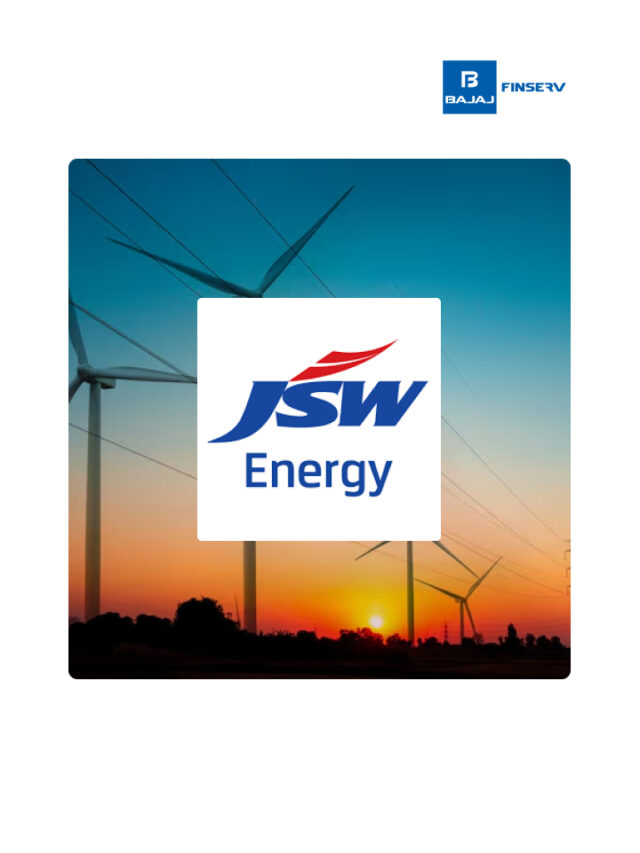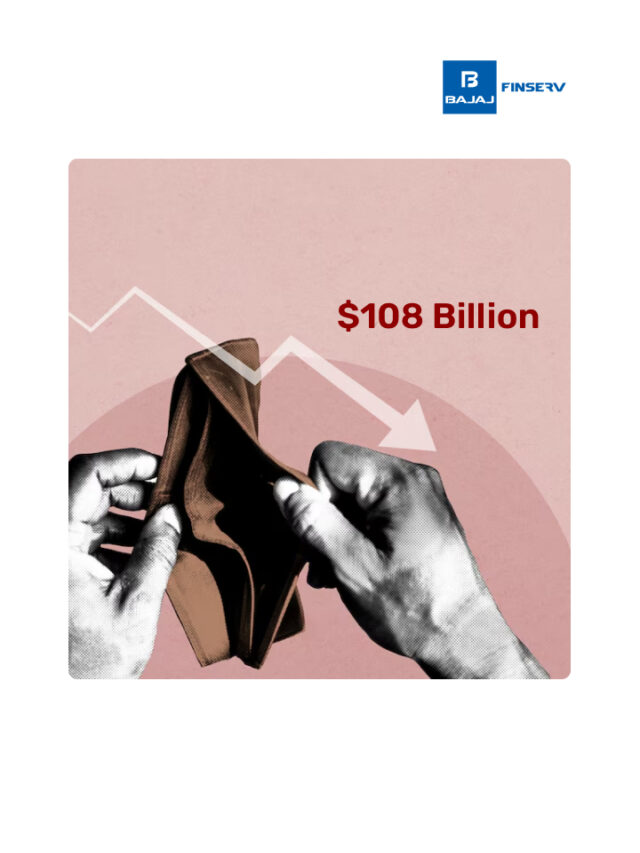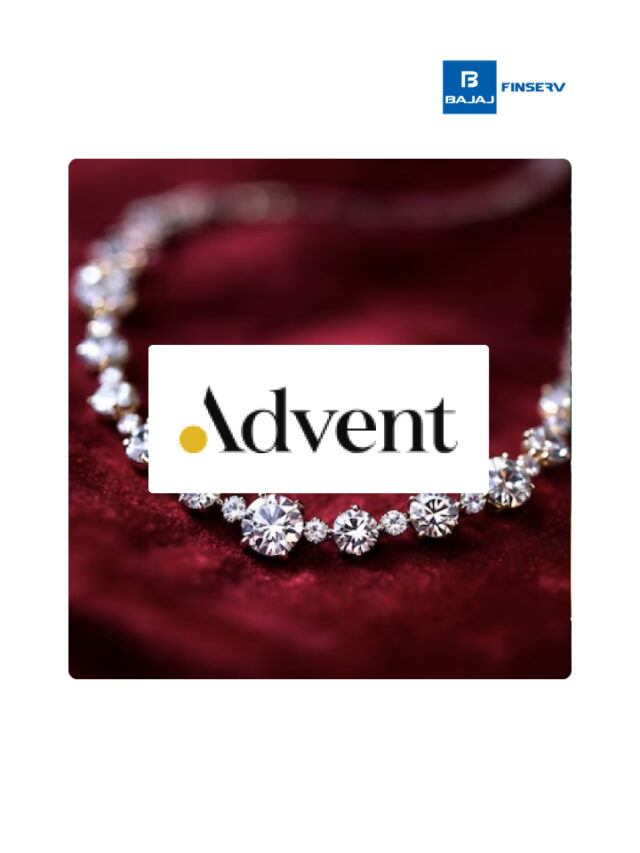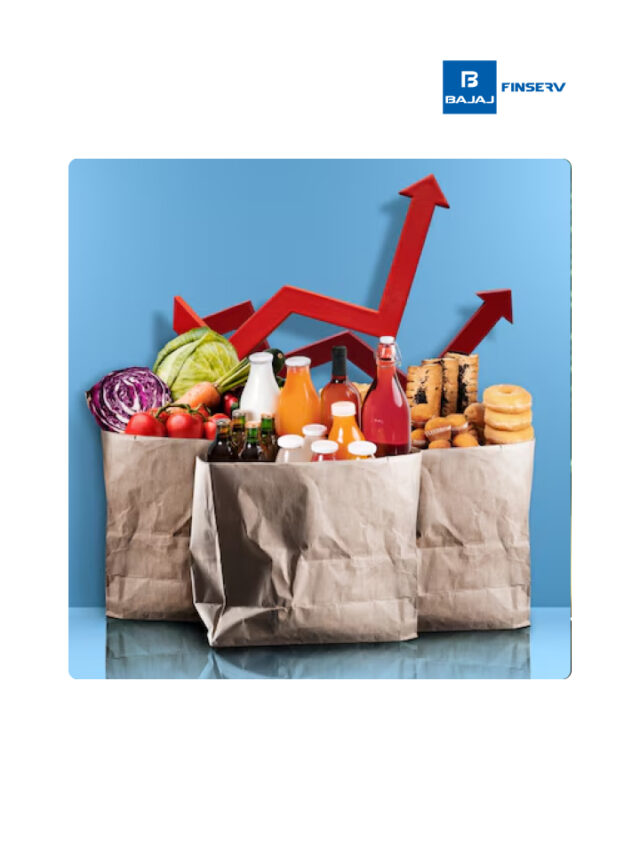How to Change Your Name in Aadhaar
Last Updated on October 6, 2023 by BFSLTeam BFSLTeam
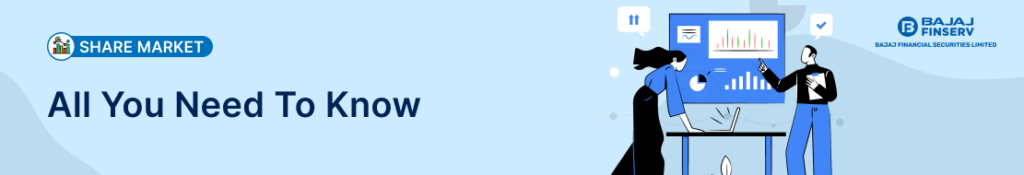
The Aadhaar card has become a very important document for identity proof for all Indian residents. Voluntary registrations have increased in the past few years and India has witnessed the compulsory PAN Aadhaar link for conducting most official verification processes. The Aadhaar consists of a 12-digit unique ID number issued to Indians by the UIDAI or the Unique Identification Authority of India. Nowadays, the Aadhaar is the go-to document for verification of any individual’s identity proof and address proof relating to various activities from filing income tax returns to opening fixed deposits and investing in mutual funds. In this article, you will get aware of how to modify or specifically Change Name in Aadhaar.
Via the UIDAI website, you can make certain modifications to your Aadhaar information and keep your details updated. For instance, if you change your surname after your marriage, this will have to be reflected in your Aadhaar card too. The process of the change of name can be done both online and offline. However, first names cannot be changed online and can only be changed offline by visiting authorised enrollment centres. Whatever alternations to your name have to be done, there is certain documentation that you have to submit to the Aadhaar authorities to facilitate changes.
Table of Content [hide]
Documentation Required for Name Change
If you are an Aadhaar card holder, the UIDAI has made processes for the change of name very simple. You must submit some documentation as proof of your identity, and key accepted documents comprise the following:
- PAN
- Passport
- PDS card/Ration card
- Voter ID
- Driving Licence
- Disability card
- Pensioner card
- Marriage certificate (issued by the government)
- Form for name change (available online on the UIDAI website as well as at any Aadhaar enrolment centre)
Changing Your Name Online
You can make particular changes to your Aadhaar card as well as conduct certain processes such as getting a PAN Aadhaar link very conveniently online through the UIDAI portal of Aadhaar. You may follow the steps explained below to change your name on the Aadhaar card online:
- Step 1
Head over to the UIDAI portal and click on the tab that says “My Aadhaar”.
- Step 2
You can log in with your Aadhaar number and your cellphone number. Log in and go to to next step.
- Step 3
Once you have logged in, you will see options that include one for updating name, gender, address, and date of birth.
- Step 4
A form for updation will be displayed. You will see various fields for which updation is possible, and you must select “Name”. Then click on “Proceed to update Aadhaar”. You must now fill in your updated name.
- Step 5
Now you will have to pay a small fee of Rs. 50. You will be directed to the portal for the process to be done.
- Step 6
Once you have paid the non-refundable fee, you will receive a URN (Update Request Number) or an SRN (Service Request Number). You must keep this safe for future reference and if you wish to check the status of your update.
- Step 7
After a verification and authentication process, your name will be updated on your Aadhaar card. You will receive an SMS informing you of the same.
Changing Your Name Offline
If you wish to change your surname after your marriage, this may be done online through the UIDAI portal of Aadhaar. However, for more complex name updation, such as changing your first name, you will have to visit an Aadhaar enrolment centre and get your name changed via a physical process. You also have the option of changing the details of your name if you only want your surname changed at an enrolment centre.
Processes are much the same as if you would follow the steps in an online process, but the documentation for changing your first name would be different. For instance, you would have to carry your proof of identity stating your old name and your new name (any legal applicable documents) and submit these along with your name updation application.
Also Read: Apply for a New Aadhaar Card Online
Information About Aadhaar Card Name Change
Whether you are availing of the many services on the UIDAI portal, from getting a PAN Aadhaar link to changing your name, you can check your status of updation online. By entering your URN/SRN number, you can conveniently check the status of your updation online.
If you are wondering how long it takes to have your name updated on your Aadhaar card, you should know that it can take a maximum period of a month for the change to reflect on your Aadhaar. However, changes may take even shorter periods with advancements in systems. Furthermore, you should note that you can make changes to your name on your Aadhaar card only twice in your lifetime and not more than this. However, in rare and special cases, name change requests may be made to UIDAI more than twice and these may be approved.
Also Read: Link Voter ID with Aadhaar Card
Last Words
In case you wish to update the details of your name on the Aadhaar card, you may do so effortlessly online. You may also undertake this process offline at any Aadhaar enrolment centre closest to you. If you wish to change your first name, however, you must visit an Aadhaar enrolment centre and submit documentation that authenticates your change of name.