EPF Form 10C – Eligibility, Documents & How to Fill Online
Last Updated on October 9, 2023 by BFSLTeam BFSLTeam
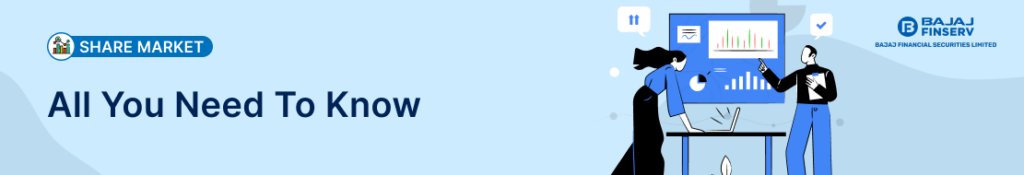
The Government of India, in an effort to imbibe the practice of saving and lifting the burden of expenses during retirement, launched the EPF or the Employee Pension Fund. This is also commonly referred to as the EPS or Employee Pension Scheme, not to be confused with the Employee Provident Fund. The Employee Pension Fund, like the Employee Provident Fund, is also managed by the EPFO (Employee Provident Fund Organisation) under the helm of the Indian government. The pension scheme allows employees to make withdrawals from the fund but requires them to fill out certain forms for the same, like Form 10C. It may be worth knowing the details of how to fill out the form and what other aspects to know about it if an employee wishes to make withdrawals.
Table of Content [hide]
Basics About Form 10C
Employees of the Public and Private Sectors in India may avail of the EPF, where the employee and the employer contribute a certain percentage of the employee’s basic pay to the pension fund. The employee gets a unique identification number known as the Universal Account Number or UAN, via which the employee gets access to their account online on the EPFO portal.
Employees availing of the pension scheme have an EPF certificate that contains details of the employee, the period of service, and information pertaining to the employee’s family. These details are important as they become relevant when an employee wishes to withdraw funds from the pension account or in the case of the employee’s unfortunate demise when family members will benefit from the funds.
Employees can log in to the EPFO portal to learn more about their EPF accounts and other processes. Additionally, when a person leaves an organisation, they can carry forward their EPF to the new organisation or withdraw the same. Nonetheless, if an employee wishes to withdraw amounts from the fund, they must fill out a form known as Form 10C.
Eligibility Criteria
Form 10C can be filled by those employees who fulfil certain criteria for eligibility. Through an EPFO employee login, employees may find their category of eligibility. Eligibility to fill out the form also translates to eligibility to withdraw from the fund. The criteria are mentioned below:
- An employee who has resigned before the completion of 10 years of service may fill out Form 10C.
- An employee who has reached the age of 58 but has not completed 10 years of service can fill out Form 10C.
- An employee who has completed 10 years of service and has not yet reached 50 years of age may fill out Form 10C.
- An employee who has experienced physical disability and is compelled to retire can fill out Form 10C and Form 10D to choose to withdraw funds.
Also Read: UAN Member Portal
Documents Required
Although filling out Form 10C requires little effort and time through the EPFO portal, you will need to upload certain documents through the menu-driven process according to particular requirements. These are the main documents you will require:
- A cancelled cheque
- The death and succession certificate in case a legal heir is applying after the demise of the employee.
How to Fill Form 10C
Employees can fill out Form 10C online and offline. The following steps may be followed to file an online claim for withdrawal from the pension fund by filling out Form 10C. The first thing you need to do is head to the EPFO portal:
- Step 1 – When you reach the home page of the portal, go to the employees’ tab and click on this.
- Step 2 – Fields to enter the UAN and password will be displayed. Fill in this information.
- Step 3 – Now choose the tab that says “Online Services” and click on the section that states “Claim Form 10C, 19, and 31”.
- Step 4 – You can also quickly check your KYC, employment, and other member details to see if all is in order.
- Step 5 – Enter the last four digits of your bank account number to verify details.
- Step 6 – Tick the “Agree” box of the Certificate of Undertaking.
- Step 7 – At the bottom of the next page you will be able to view “I want to apply for”, and you must click on this
- Step 8 – Select the following: “Only Pension Withdrawal Form 10C”.
- Step 9 – Click on “Get Aadhaar OTP” after you enter your address.
- Step 10 – After you receive an OTP on your cell number, enter this in the required field in your form and press “Validate OTP and Submit Claim Form”.
After the completion of filling out the form on the EPFO portal, employees will receive an SMS of confirmation. Funds will be credited to the employee’s bank account thereafter.
Also Read: EPF Form 19
Conclusion
After you fill out Form 10C, there is a requirement that the form has to be attested by the employer or both the employer and the employee. This happens in certain cases only. For instance, if Form 10C has been procured from a centre, then that form has to be attested. Additionally, if a form has been downloaded and then filled out, this needs attestation too. Essentially, those employees who fill out physical claim forms (not online ones) need to get them attested.
The EPFO portal is a universal interface for specific government schemes for employees of organisations and offers a range of services to salaried employees. Employees who have the facility of availing of the EPF can also take advantage of the benefit of withdrawals through simple procedures.

